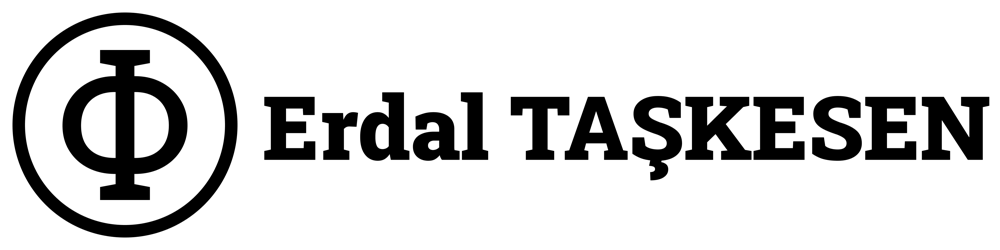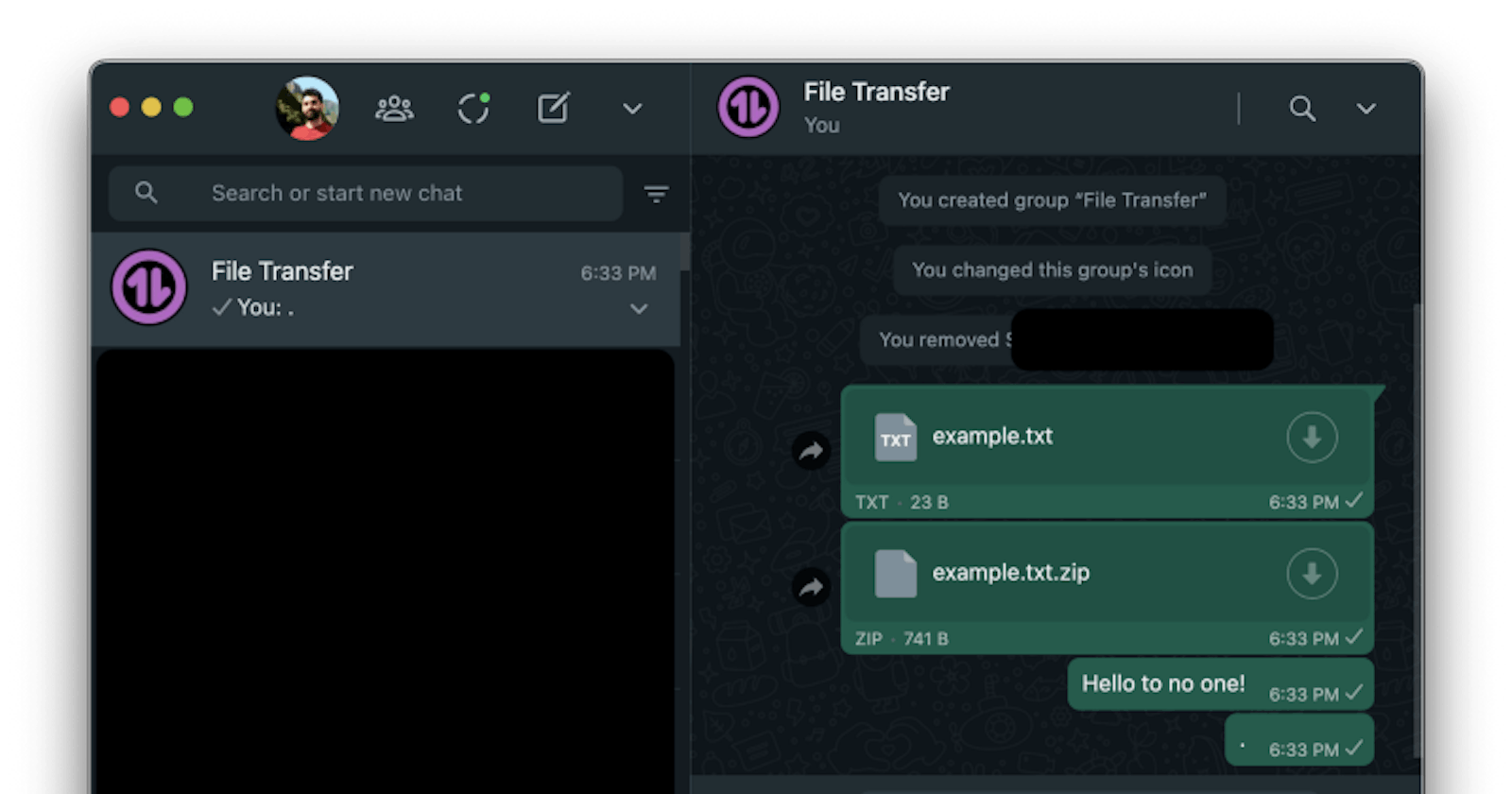WhatsApp is undoubtedly one of the most popular messaging apps out there. You can use it a lot more than messaging with a little hack.
WhatsApp doesn’t allow you to send messages to your own number. Of course, you can use one of your friends for that aim, but it can be annoying for your friend over time. A better way of it is using the simple trick below.
Here's How
Create a group with one of your contacts
Remove the lone participant from the group
After removing the member, you will be the only member of that group. So practically you will have a private group for transfers and storage.
The best part is, everything in this group is accessible from the desktop and mobile. Just open web.whatsapp.com on the computer and send the file to this group. It will instantly become available on your phone or on other desktops.
You can use this group for two main purposes: Quick Transfer and Storage.